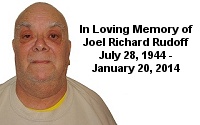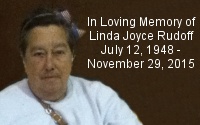| « Time-Life's The Real Ghostbusters: Complete Collection - Image Galleries | Time-Life's The Real Ghostbusters: Complete Collection - Isolated Music & Effects Tracks » |
Television > Real Ghostbusters > Home Video > TimeLife Complete Collection DVD Box Set > Time-Life's The Real Ghostbusters: Complete Collection - DVD Packaging & Presentation
DVD Packaging & Presentation
The set is packaged in a specially-constructed firehouse-design box with lenticular panels. The discs are collected in five separate volumes, each packaged inside an individual case, with specially-designed cover art. Also included is a bonus disc, which is stored in a cardboard sleeve. The inside cases were initially made of metal (SteelBook™), but were later changed to plastic after the first year and several months of production. This page is dedicated to showing off all of that great packaging and the presentation of the materials on the discs.
Before we look at the firehouse box, specifically, let's take a look at everything that comes in the set via this image provided by TimeLife. You will notice that the original Steelbook cases are seen, as this image was given out at the time of the original release back in 2008. Also, if you study this image carefully, you'll notice that it actually contains the contents of TWO box sets, along with extra Vol. 1 set. TimeLife did this in order to show you everything opened and closed at the same time.

You can find a set of the full size images (on a white background) showing the full set, front/side shots of the five individual volumes in their original Steelbook cases, a shot of just the five volumes together in their original Steelbook cases, and a shot of just the firehouse box over at Proton Charging. You can find scaled down versions of all images, on either a green or white background, over at Ghostbusters.net's Flickr account (he used to have the original full size images, too, but apparently Flickr is no longer making them available since he doesn't have a Pro account).
Now that that is out of the way, let's take a look at the firehouse box, shall we...
Here's what the firehouse box looks like in three dimensions via this image provided by TimeLife. Again, you will notice that the original Steelbook cases are seen inside the box, as this image was also given out at the time of the original release back in 2008.

Now let's look at it in two dimensions via these scans I did of each side of the box. Click on the images for much larger scans.
As you can see, a lot of care was given to all of the little details. I can personally attest to the fact that the DVD production team, of which I was a part, made sure that everything you see in the windows is 100% accurate to the show. In fact, we made damn sure that we even had the right number of windows on each side - including the roof!
The little black boxes on the back and left side with Slimer and the No Ghost Logo in them are lenticular panels. These panels "animate" when viewed from different angles, such as by rotating the box back and forth. Take a look at the animation in this short silent video provided by Chad Paulson via YouTube.
Finally, if you want to see more of the firehouse box in three dimensions, check out this video in which Alex Upton takes the firehouse box out of the shipping box, and shows it off to you, the home viewing audience.

You can find a set of the full size images (on a white background) showing the full set, front/side shots of the five individual volumes in their original Steelbook cases, a shot of just the five volumes together in their original Steelbook cases, and a shot of just the firehouse box over at Proton Charging. You can find scaled down versions of all images, on either a green or white background, over at Ghostbusters.net's Flickr account (he used to have the original full size images, too, but apparently Flickr is no longer making them available since he doesn't have a Pro account).
Now that that is out of the way, let's take a look at the firehouse box, shall we...
Here's what the firehouse box looks like in three dimensions via this image provided by TimeLife. Again, you will notice that the original Steelbook cases are seen inside the box, as this image was also given out at the time of the original release back in 2008.

Now let's look at it in two dimensions via these scans I did of each side of the box. Click on the images for much larger scans.
As you can see, a lot of care was given to all of the little details. I can personally attest to the fact that the DVD production team, of which I was a part, made sure that everything you see in the windows is 100% accurate to the show. In fact, we made damn sure that we even had the right number of windows on each side - including the roof!
The little black boxes on the back and left side with Slimer and the No Ghost Logo in them are lenticular panels. These panels "animate" when viewed from different angles, such as by rotating the box back and forth. Take a look at the animation in this short silent video provided by Chad Paulson via YouTube.
Finally, if you want to see more of the firehouse box in three dimensions, check out this video in which Alex Upton takes the firehouse box out of the shipping box, and shows it off to you, the home viewing audience.
Below you will find the original high-quality front cover artwork for volumes 1-5 provided to me by my request directly from TimeLife, along with my scans of the full liner art for each volume and the bonus disc, which was done using the high-quality paper liners included with the plastic case re-packaging (you don't get liners like this from the Steelbook cases). The front cover artwork images are approx. 830x1107 pixels and are about 1 megabyte each (or less). I'd like to give a big thanks to TimeLife employees Meghan Ryan, Jeff Peisch, and Alex Trocker for getting me the front cover artwork, since at the time of the set's release, TimeLife was only giving out artwork with rounded edges as a way of illustrating the Steelbook packaging. The "High-Res Liner Art" links direct you to my original 300dpi high-res scans of the liners (and disc faces) on the Ghostbusters Wiki. I scaled down the images for this site, but uploaded the originals there, which are more suitable for printing out.
Upon loading, the first thing you will see are FOUR unskippable screens - FBI Warning, TimeLife logo, Sony Pictures Television logo, and the unnecessary "interviews and commentaries for entertainment only" message - totaling 34 seconds. To make matters worse, these same unskippable screens are on EACH of the discs. With 25 discs in the set, that's a total of 850 seconds (14 minutes, 10 seconds) you will have to wait through... and that doesn't take into account repeated viewings of each disc. There's 14 minutes of your life you will never get back.
Once you finally get past all of the damn screens, you are greeted with a ghost trap opening up to reveal the main menu. All of the discs use the same design for all of the menus. The only differences are the positions of the guys, the color of the background, and the montage of clips shown in the middle. There are different main menu montages for each volume, consisting of clips from the episodes in that volume, but not a different montage for each disc.
In addition to the pop-over videos below, I uploaded my original DVD rips for Spook Central VIPs.

As you can probably guess, "Play" plays all of the episodes on the disc back-to-back. "Episodes" takes you to a list of all episodes on the disc, with Slimer coming up from the bottom of the screen, then flying right towards you as a transition.
The "Episodes" menu features the list of episodes on the disc alongside an image of a ghost/creature from one of those episodes.
Episodes that have bonus features attached to them - intros, commentaries, or music & effects tracks - will have a submenu with those options on it. All of these "Options" submenus are designed to look like the PKE Meter. Every single "Options" menu looks exactly the same across all 24 discs, with the only difference being the background color, which is the same per each volume. As such, I am only displaying one "Options" menu image from each volume. I tried to choose images that, together, show the variety of features offered for the episodes.
Back out to the main menu and select the other option available: Special Features. The "Special Features" menu features a close-up of the front-right of the Ecto-1, with the firehouse in the background on the right. As with the "Options" menu, all of the "Special Features" menus look exactly the same across all 24 discs, with the only difference being the background color, which is the same per each volume. As such, I am only displaying one "Special Features" menu image from each volume. It should also be noted that the "Special Features" menu for the first four discs in each of the first four volumes; and discs one, three, and four in the last volume; all duplicate episodic special features that are also available through each episode's "Options" menu - which makes those "Special Features" menus rather pointless. The images below are from the "Special Features" menus that contain unique features not found elsewhere on the disc.
The bottom item on each of those unique Special Features menus is an option labelled "DVD-ROM". This is a single screen telling you that there are scripts and storyboards available in PDF format on the ROM portion of that disc. Volumes 1, 2, 4, and 5 contain scripts and storyboards, so the text is exactly the same on all four volumes. Volume 3 only contains scripts, so the text is slight altered to reflect that. All five screens contain the same imagery as the "Special Features" menu, and like so, also contain the same background color as the other menus in that volume. However, whoever put together the Volume 2 screen goofed and gave it the same purple background as the Volume 1 screen. This is why there are only four images below and not five.
Now that we've looked at the menus on all five volumes, we can look at the Bonus Disc. This disc only contains three menu screens. The main menu is not the same as the volumes, but rather one static screen with all of the features on it. On the right side of it is the same image of the guys and Slimer seen on the front cover of Volume 1, with the firehouse in the background. Clicking on "Extended Interviews" takes you to a submenu which lists all seven interviews on it. The "Extended Interviews" menu is designed to look like a PKE Meter, but unlike the episode Options menus, this PKE Meter is shown upright and not at an angle. Back out to the main main and click on "DVD-ROM" for the same exact DVD-ROM screen as seen on Volume 5, complete with the same background color. The only difference is that instead of mentioning "scripts and storyboards", this one says "series bibles and storyboards".
Once you finally get past all of the damn screens, you are greeted with a ghost trap opening up to reveal the main menu. All of the discs use the same design for all of the menus. The only differences are the positions of the guys, the color of the background, and the montage of clips shown in the middle. There are different main menu montages for each volume, consisting of clips from the episodes in that volume, but not a different montage for each disc.
In addition to the pop-over videos below, I uploaded my original DVD rips for Spook Central VIPs.
I figured that some people might be interested in clean versions of the main menu images, so here you go.










As you can probably guess, "Play" plays all of the episodes on the disc back-to-back. "Episodes" takes you to a list of all episodes on the disc, with Slimer coming up from the bottom of the screen, then flying right towards you as a transition.
The "Episodes" menu features the list of episodes on the disc alongside an image of a ghost/creature from one of those episodes.
Episodes that have bonus features attached to them - intros, commentaries, or music & effects tracks - will have a submenu with those options on it. All of these "Options" submenus are designed to look like the PKE Meter. Every single "Options" menu looks exactly the same across all 24 discs, with the only difference being the background color, which is the same per each volume. As such, I am only displaying one "Options" menu image from each volume. I tried to choose images that, together, show the variety of features offered for the episodes.
Back out to the main menu and select the other option available: Special Features. The "Special Features" menu features a close-up of the front-right of the Ecto-1, with the firehouse in the background on the right. As with the "Options" menu, all of the "Special Features" menus look exactly the same across all 24 discs, with the only difference being the background color, which is the same per each volume. As such, I am only displaying one "Special Features" menu image from each volume. It should also be noted that the "Special Features" menu for the first four discs in each of the first four volumes; and discs one, three, and four in the last volume; all duplicate episodic special features that are also available through each episode's "Options" menu - which makes those "Special Features" menus rather pointless. The images below are from the "Special Features" menus that contain unique features not found elsewhere on the disc.
The bottom item on each of those unique Special Features menus is an option labelled "DVD-ROM". This is a single screen telling you that there are scripts and storyboards available in PDF format on the ROM portion of that disc. Volumes 1, 2, 4, and 5 contain scripts and storyboards, so the text is exactly the same on all four volumes. Volume 3 only contains scripts, so the text is slight altered to reflect that. All five screens contain the same imagery as the "Special Features" menu, and like so, also contain the same background color as the other menus in that volume. However, whoever put together the Volume 2 screen goofed and gave it the same purple background as the Volume 1 screen. This is why there are only four images below and not five.
Now that we've looked at the menus on all five volumes, we can look at the Bonus Disc. This disc only contains three menu screens. The main menu is not the same as the volumes, but rather one static screen with all of the features on it. On the right side of it is the same image of the guys and Slimer seen on the front cover of Volume 1, with the firehouse in the background. Clicking on "Extended Interviews" takes you to a submenu which lists all seven interviews on it. The "Extended Interviews" menu is designed to look like a PKE Meter, but unlike the episode Options menus, this PKE Meter is shown upright and not at an angle. Back out to the main main and click on "DVD-ROM" for the same exact DVD-ROM screen as seen on Volume 5, complete with the same background color. The only difference is that instead of mentioning "scripts and storyboards", this one says "series bibles and storyboards".
Search (Reference Library Only)


(Ghostbusters Amazon Store)
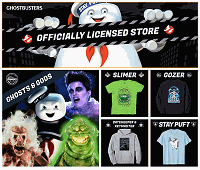
Please be aware that as an Amazon Associate, I earn a very tiny commission from purchases made though the Amazon links on this site.


|
COMMUNITY LINKS
NEWS • Ghostbusters Wiki • GB News • GB Fans • Ghostbusters Mania • GB Reboot Facebook • Proton Charging News Archive FORUMS • GB Fans • EctoZone OFFICIAL • Ghost Corps Facebook • Ghostbusters Facebook • Ghostbusters YouTube • Ghostbusters.com |
[ MORE TRIBUTES ]

( MY COMPARISON REVIEW )
( AVOID SHIPPINGEASY/STAMPS.COM )
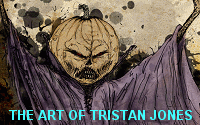

U.S. eBay (Ghostbusters stuff)
U.K. eBay (Ghostbusters stuff)