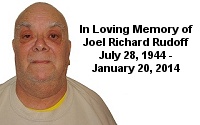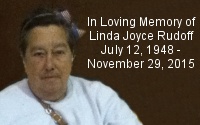Stop & Shop's New Savings Station Kiosk Disables Internet On Some Customer's Cell Phones
By Paul Rudoff on Mar. 11, 2025 at 8:00 PM in Public Service Articles

Sometime in February 2025, the Stop & Shop supermarket chain here in the northeast United States installed "Savings Station" kiosks in their stores. Unfortunately, these kiosks have caused some customers to lose internet access on their cell phones, which prevents them from being able to unlock certain payment methods. I found this out the hard way, so join me as I share my tale.
First, a little bit of backstory to explain why I'm in the situation that I'm in.
I had my SNAP/Food Stamps benefits stolen THREE TIMES in one year! The first time was in June 2023, the second time was in January 2024, and the third time was in June 2024. Mind you, the physical card never left my possession. The card data was stolen and used to make clone cards. After the third time, the state finally changed vendors to ebtEdge, who unlike the previous vendor, actually offered security features for the card. Since that time, I have always kept my card locked, to prevent it from being stolen a fourth time; and not just because the state will no longer replace stolen benefits after December 2024.
When I checkout at Stop & Shop, or any other store where I want to pay with SNAP, I log into my ebtEdge account on my phone. Once logged in, I unlock the card, swipe the card through the card reader at the register, and after the order is completed, I lock the card back up and log out. That way my card is only unlocked for less than a minute, giving virtually no time for the card data to be used illegally. I do not dare keep the card unlocked for any considerable period of time, even the two hours while I'm shopping in the store.
The problem here is that in order to unlock the card, and thus use the card, I have to have Internet access on my phone. Without Internet, I can't pay with the card.
I do not have an expensive phone or phone plan. I have TracFone's Alcatel TCL A3X (Model #A600DL), which I was given by Safelink, TracFone's sister company that handles the government's "Lifeline" program that provides free cell phones to the poor. Tracfone is owned by Verizon, and I believe my phone operates on its 4G LTE network. I'm not very tech savvy about cell phone technology, but I did see Verizon's name in the network settings.
Although it's not the latest and greatest phone and service, it meets all of my basic needs, and I've never had a problem with it. I have always been able to access the Internet no matter where I am. That all changed when I went shopping at the Stop & Shop supermarket at 460 Franklin Avenue in Franklin Square, New York. My visit on February 21st was the first time I had been in the store since mid-2018. When I first walked into the store, I noticed the new big, black "Savings Station" kiosk. This was not something that was ever at the Stop & Shop store in Oceanside, where I had been regularly shopping since mid-2018 to January 17, 2025. (I had to stop shopping there because the friend who used to drive me there no longer could.) I paid no attention to the kiosk as I could load-up digital coupons to my Stop & Shop loyalty account using the standard Stop & Shop app on my phone. When I went to do that, that's when I noticed that I had no Internet on my phone.

(Top: Normal Internet, Bottom: No Internet in Stop & Shop)
It immediately occurred to me that without Internet, I could not unlock my SNAP card, and thus I could not do my usual food shopping. Trying to use the ebtEdge app didn't even bring up the log in screen, which is actually a webpage that is displayed within the app.
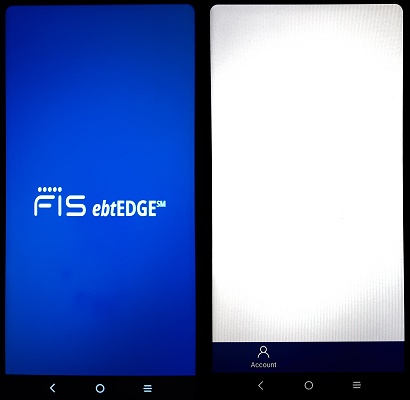
(Left: ebtEdge App Splash Screen, Right: No Login Screen)
I don't know enough about cell phone technology to know why I could not get the Internet on my phone while inside the store. I could still make phone calls, so I would think that the Internet would work over the same cellular network that the phone calls are. I did notice that in my phone's notification area there was a notification to log in to Stop & Shop's "Guest" Wifi. Now, I really didn't want to use public wifi, and since I usually get Internet through the phone provider, I didn't think that I should have to. Still, I was desperate, so I gave it a try. It was a failure, too. Trying to visit Google on my phone's web browser brought up a "Your Connection Is Not Private" error. No matter what I tried, there was no way to even get an INsecure connection to Stop & Shop's "Guest" Wifi.

I don't have enough cash to pay for the two week's worth of food that I usually buy, so without being able to use SNAP, I had a serious problem. Thankfully, I had $50 left on my United Healthcare Food/OTC benefit, which Stop & Shop accepts. The annoyance of this benefit is that is doesn't pay for all of the same food that SNAP does. It's supposed to only pay for "healthy food", yet it will pay for sugar-laden fruit juices, but sugar-free soda is a no-no. The company that runs this benefit wants members to use the Healthy Benefits Plus app, or the United Healthcare app, to scan every item they plan to buy to see if it will be covered by the benefit. Putting aside the fact that I will not subject myself to this annoyance given that I usually buy 30 or 40 items on each shopping visit, without Internet on my phone, I CAN'T SCAN ANY ITEMS TO SEE IF THEY WILL BE COVERED BY THIS BENEFIT! So, I had to shop "blindly", trying to take educated guesses as to what items would and wouldn't be covered by this benefit. Thankfully, like Indiana Jones at the end of Last Crusade, I chose wisely.
Fast forward two weeks to March 7th. Since I still had no one to drive me, my sister paid for a taxi to take us to the Stop & Shop at 253-01 Rockaway Boulevard in Rosedale/Woodmere (the sign in-store at the entrance says Woodmere, but my store receipt says Rosedale). That's the other Stop & Shop that is close to home, though neither Rosedale/Woodmere or Franklin Square are in walking distance. I had hoped that the "dead zone" of Franklin Square had something to do with the store's location, and that I wouldn't have the same problem in the Rosedale/Woodmere store. Sadly, I was wrong.
One thing the Rosedale/Woodmere store had that the Franklin Square store didn't is the "Scan It" system. This is something that I used in the Oceanside store which is one of the reasons I prefer Stop & Shop over other supermarkets. The fact that the chain has cheaper prices is the other. The way Scan It works is that you scan your loyalty card at the Scan It station by the entrance, it gives you a hand-scanner "gun", and you scan and bag your items as you shop through out the store. When you're done, you press the "checkout" button on the gun, scan the bar code at the register, and then insert your payment into the register. You get out of the store quicker this way because there is no need to take items out of your cart, have them scanned one at a time by a cashier, and them put them in bags.
As I was retrieving the Scan It gun at the Rosedale/Woodmere store, I noticed that right next to the Scan It station was the ominous black "Savings Station" kiosk.
Remembering that I saw this kiosk at the Franklin Square store, my mind immediately feared that this may have been the cause of the No Internet problem. I turned on my phone and, sure enough, no Internet. FUCK! Thankfully, my Food/OTC benefit refreshed on March 1st, so I had to use that and "blindly" buy items in order to be able to buy any food.
My sister and I shop separately, so when we were both done, we met up and I asked her to see if the Internet worked on her phone. She has much better phone than mine with a non-free plan from Metro by T-Mobile (formerly MetroPCS). Interestingly, the Internet worked on her phone, but not on mine. I have no idea what technology is different between our two phones that causes mine to be blocked, but not hers. Also, needless to say, the Internet started working again on my phone once I was outside of the store.
At this point, I was pretty confident that it was the "Savings Station" kiosk that was the cause of the problem. It was the one thing that both stores had in common. The was only one way to know for sure: Go back to the store at 465 Atlantic Avenue in Oceanside. The Internet on my phone worked when I was last there on January 17th (and all of the visits before), so there was no reason to think that it wouldn't still work now.
I happened to be in Oceanside for an appointment today, March 11th. I walked into the store and guess what I saw right next to the Scan It station by the front door...
Yes, that fucking "Savings Station" kiosk! Care to guess what happened next? Yes, there was no Internet on my phone. From May 2022 (when I got this cell phone) to January 17, 2025, I never had a problem using the Internet on my phone while in this store. Now, two months later, when the "Savings Station" kiosk is now there, the Internet isn't.
That confirms for me that it's the "Savings Station" kiosk that is preventing me from using the Internet on my cell phone while in Stop & Shop stores. I'm sure that I'm not the only customer who is having this problem. Why is this happening? I am not tech savvy enough to know, but I'm guessing that it has something to do with the way the kiosk uses the Internet to reach its home server so it can access user accounts and do what it does. Preventing customers from being able to use the Internet, thus unlocking payment methods, and being unable to pay, will cause those customers to have to shop elsewhere. So, Stop & Shop really needs to get its IT people to fix this.
[UPDATE - 3/21/2025]
On March 15th, a few days after I originally published this article, I e-mailed Stop & Shop about the problem. Although I never heard back from anyone at Stop & Shop, it's possible that they fixed the problem. I went back to the Rosedale/Woodmere store today and, unlike last time, the Internet worked on my phone while in the store. I had no problem unlocking my SNAP card and using that to pay for my purchase. In a few weeks, I will return to the Oceanside store and see if the problem was fixed there, too.
[UPDATE - 4/4/2025]
Now I'm really starting to wonder what was going on when I visited the Franklin Square, Rosedale/Woodmere, and Oceanside stores on February 21st and March 7th & 11th, respectively. All three times, at three separate stores, the Internet did not work on my phone. I went back to the Rosedale/Woodmere store and it worked again. Today, I went back to the Oceanside store and, surprise surprise, it worked again. Did those in charge fix the problem? I can't think of any other reason for the change. I will leave this article up to serve as documentation that this happened.
No feedback yet
Leave a comment
| « United Healthcare Deceives With Outdated Dental Provider Search & Representatives Who Lie | GameStop Employee Refused To Process Return/Exchange *With* Receipt Without A GS Account » |